Microsoft Excel MasterClass
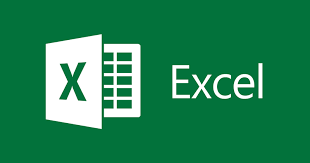
Instructors :
Microsoft Excel is a powerful spreadsheet software developed by Microsoft Corporation that allows users to create, edit, and analyze data in a tabular format. The software is widely used in various industries such as finance, accounting, engineering, and marketing, as it is an essential tool for managing and organizing large amounts of data.
Excel has a user-friendly interface that consists of a grid of rows and columns, with each intersection of a row and column referred to as a cell. Users can enter data into cells, create formulas to perform calculations and use functions to manipulate the data. The formulas can be simple arithmetic calculations or complex statistical analyses that include multiple variables and conditions.
Excel also includes a range of formatting options for text and numbers, allowing users to create visually appealing and professional-looking spreadsheets. Additionally, Excel can generate charts and graphs that visually display data trends, making it easier to understand and analyze complex data sets.
Excel also includes a range of data analysis tools that can help users identify trends, patterns, and relationships in data. These tools include sorting, filtering, pivot tables, and statistical analysis functions. With these tools, users can quickly summarize and analyze large data sets, saving time and increasing productivity.
Excel can handle large amounts of data and is capable of working with external data sources. For example, Excel can connect to databases, import data from other software programs, or scrape data from the internet. This feature makes it a powerful tool for data integration and management.
Finally, Excel has the ability to automate repetitive tasks through the use of macros. Macros are a set of instructions that can be recorded and played back to perform a series of actions. This feature is particularly useful for tasks that involve multiple steps or require frequent updates.
In summary, Microsoft Excel is a versatile and powerful tool that can be used for a wide range of data-related tasks. It is a popular choice among businesses, academics, and individuals, as it provides a simple and efficient way to manage, analyze, and present data.